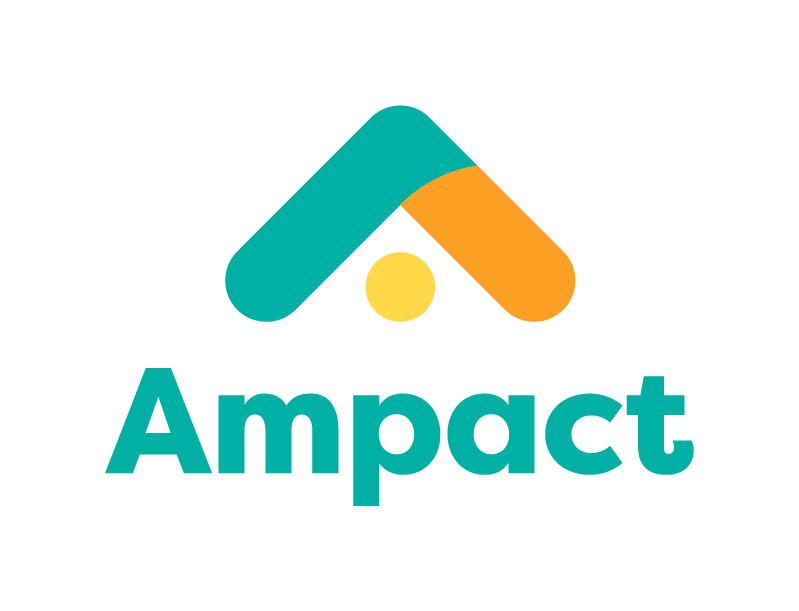Member Onboarding Guide
We’re Excited You’re Here!
We are thrilled that you have elected to serve your community with AmeriCorps! As an AmeriCorps member, you are a part of something exceptional. By devoting your days with AmeriCorps, you’re helping tackle disparities and getting things done for our country. Thank you!
As you progress through the onboarding process, you’ll receive a number of emails and complete various tasks. This guide will be your reference.
Navigating this Guide
Click on a topic to jump to the corresponding section of this guide.
Note that these tasks are listed in the order in which they most commonly take place. Depending on your specific situation, these tasks could happen in a slightly different order, and that’s okay!
Registering and completing your background checks - new members only*
* These steps need to be completed by new members; returning members do not need to complete them unless otherwise directed by staff.
Completing Online Paperwork
After accepting an offer to serve and talking with your Program Manager/Coach, your next step is to complete your online paperwork packet. This packet contains a series of tasks that need to be completed before your service term can begin. The paperwork packet will take an average of one hour to complete. You will access your online paperwork in a system called iCIMS.
Look for an email from: paperwork@ampact.us
Subject line: Let’s get started! Your online paperwork is ready to complete!
This email will contain login credentials and instructions.
After logging into the system, you will be guided through a series of tasks. Each task includes detailed instructions; the system will track your progress toward completion. Please complete your paperwork packet as soon as you receive it. Timely completion of these online tasks is critical to prepare for the next steps of the onboarding process. Reach out to your Program Manager/Coach for support at any point while completing your online paperwork.
Click here for tips on navigating your online paperwork packet.
Registering and Completing Your Background Checks - new members only
This step needs to be completed by new members; returning members do not need to complete this step unless otherwise directed by staff.
Before beginning their service, all AmeriCorps members undergo fingerprinting and a background check. It's a quick and easy process.
For detailed instructions for each step, click here.
Step One
Complete an online invitation from a system called Truescreen. You will not be prompted to complete this step until your paperwork packet is completed and reviewed by our staff. At that time, you will receive an email notification about how to complete this step. See below for additional details on completing your Truescreen invitation. After you have completed this step, you can proceed to step two* where you will schedule your fingerprint appointment.
*Members serving in California and Florida will NOT be required to complete a Fieldprint appointment. Next steps can be found in your paperwork packet, do NOT proceed to Step Two.
Step Two
After completing your Truescreen invitation, you will schedule an appointment to have your fingerprints taken through a system called Fieldprint.* For step-by-step instructions for this step please click here.
*Members serving in California and Florida will NOT be required to complete a Fieldprint appointment. Next steps can be found in your paperwork packet.
Completing Your Truescreen Invitation
Once your online paperwork is complete and verified by our staff, you will receive an electronic invitation from Truescreen. It is important to complete the invitation right away.
This invitation email will come from: ApplicationStation@truescreen.com.
It will have the subject line: Background Investigation Forms Requested
Follow the instructions on the form, which will include uploading a photo or scan of your government-issued photo ID. Please note, Truescreen lists examples of identification that do NOT meet AmeriCorps or Ampact’s requirements; to view a list of acceptable documents click here. Once you complete the online disclosures and Truescreen process, you will have an opportunity to review your results. Your results may say “Review” with a red X, do not be concerned, this simply means that our team has not reviewed your results yet.
For detailed instructions on completing the Truescreen invitation, click here.
Attend Your Fingerprint Appointment
You will receive confirmation and reminder emails from customerservice@fieldprint.com. Your confirmation email will contain a QR code and your appointment number. Bring the QR code or appointment number, this can be shown on your smartphone, along with two forms of identification (one must be government-issued and contain a photo) to your appointment. After your fingerprinting is complete, you will receive an email with a link to view the results of your check.
Gathering Eligibility Documents
Because AmeriCorps has very specific eligibility criteria, all members must verify their eligibility to serve. To ensure you meet the requirements, you will need to present government-issued IDs/documents that confirm both your identity and citizenship status. A variety of IDs and documents meet the requirements.
For a checklist and photo examples visit: www.ampact.us/documents
Completing My AmeriCorps Invitation
All members serving with AmeriCorps are enrolled in an online system called My AmeriCorps. Enrollment in this system notifies AmeriCorps that you are serving as a member with our program. My AmeriCorps is also the system where you will access your Education Award after you successfully complete your service term.
After your online paperwork is complete, we will send you an Enrollment Invitation for My AmeriCorps. This invitation will come in an email from either myamericorps@americorps.gov or epayments@americorps.gov. Follow the link in the email and complete the Enrollment Invitation right away. If you have any questions about how to complete the invitation, please see this troubleshooting guide or contact your Program Manager/Coach for support!
Ordering Your Member Gear
As an AmeriCorps member, you will receive a set of program gear to wear throughout your service term. Wearing your member gear is how you will represent the program mission and your dedication to transforming lives in your community. You can order your gear by using the link provided in the Ampact Hub.
Your gear order will be shipped directly to the address you list on your order form. It should arrive within four weeks of your order date.
Optional Welcome Sessions
This step is optional but strongly encouraged to be completed by new members.
Your welcome session is the next step in preparing for your AmeriCorps experience! During this session, we will walk through onboarding steps, the Ampact Hub, and help answer questions.
Access to Ampact Hub
You will receive access to our Ampact Hub 5-7 days after you receive your paperwork. The Ampact Hub will contain a customized list of your onboarding items, your training dates, link to order your gear and more!
Attending Optional Webinars
Members will have the opportunity to attend optional webinars:
Optional Member Benefits Webinar
Members may register to attend one or more of our optional member benefits webinars by clicking this link. The webinar covers all the benefits we have to offer, from health insurance and childcare assistance to Public Service Loan Forgiveness. If you are unable to attend a live webinar, you can watch a recording here: Member Benefits 101 Webinar 4.08.25.